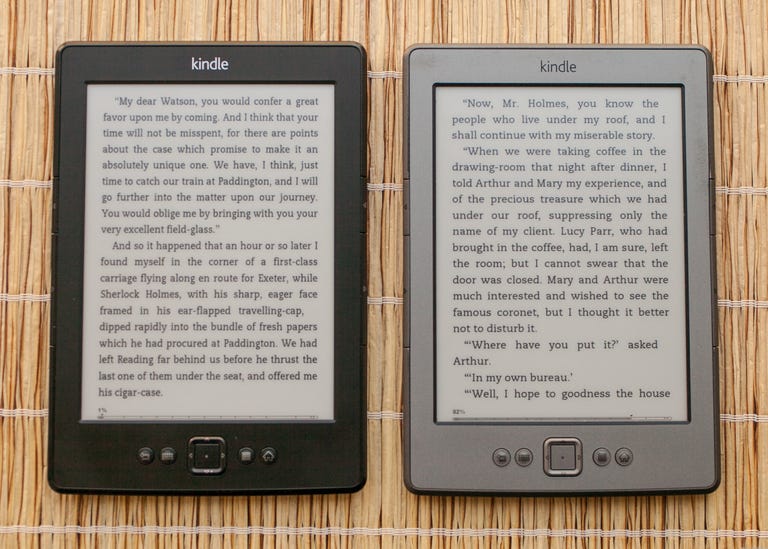Why You Can Trust CNET
Why You Can Trust CNET Amazon Kindle (2012) review: Excellent no-frills e-ink reader
Amazon's most affordable Kindle lacks the touch screen and self-illuminating screen found on step-up e-readers, but it costs a mere $69.
“If it ain’t broke, don’t fix it.”
The Good
The Bad
The Bottom Line
That appears to be Amazon’s design philosophy with the 2012 version of its entry-level Kindle e-book reader. If you’re familiar with the
Otherwise, this is pretty much the same as the previous Kindle. But that’s a smart move, since the earlier Kindle was -- and is -- a great no-frills e-book reader.
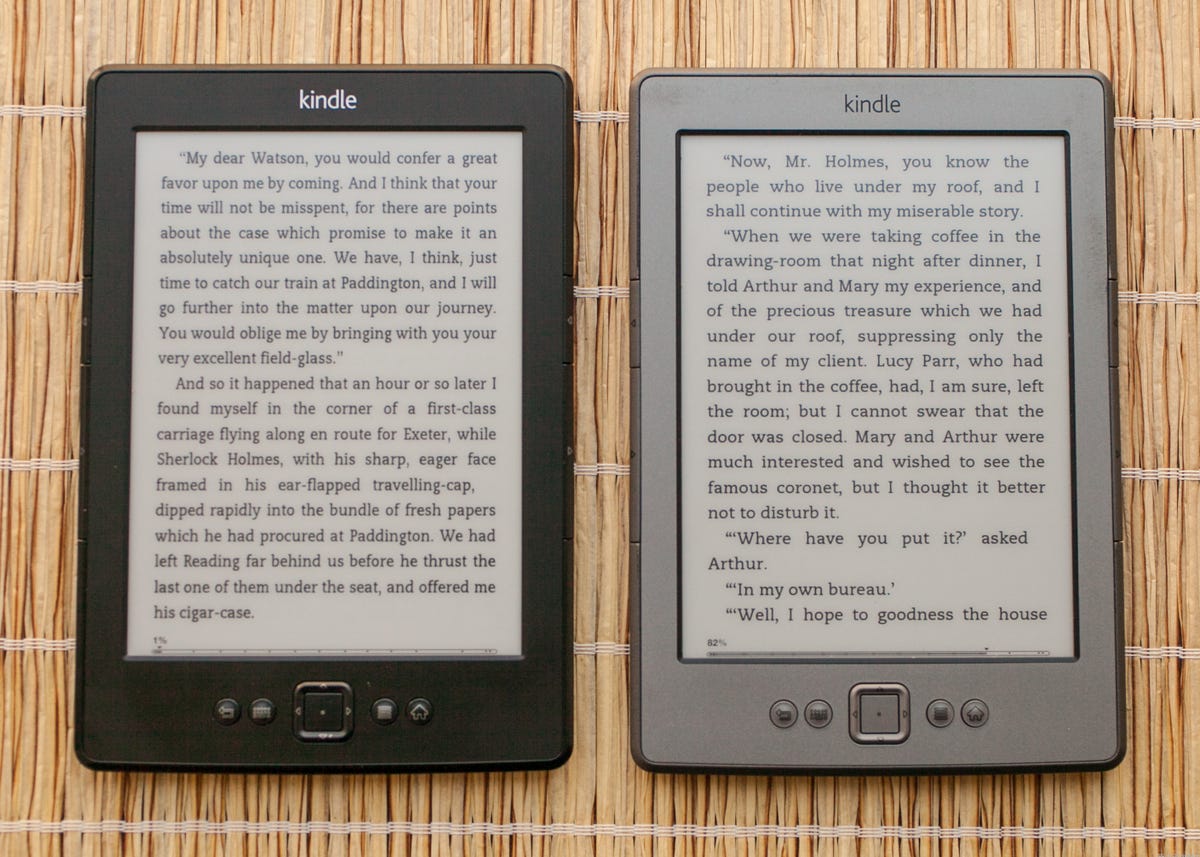
In lieu of a big design overhaul, the entry-level Kindle has two main selling points. The first is price: just $69 for the ad-supported
Amazon has reserved the real innovation for the step-up model, the
The hardware
Except for the aforementioned color change and small hardware tweaks, the 2012 Kindle is identical to its predecessor. The 6-inch Pearl E Ink display is housed in a 6.5-inch-by-4.5-inch body that’s just one-third of an inch thick.
One of the biggest “features” of the Kindle is its weight. At just under 6 ounces, it’s notably lighter than its touch-screen brethren. (The one exception is the
The other big advantage of the Kindle is its battery life. Amazon says the Kindle should last up to a month “with wireless off based upon a half-hour of daily reading time.” After a few weeks of use, we can confirm that estimate is pretty much on the money. (You only need to toggle the wireless on when and if you’re downloading new books or other content.)
To be clear, that sort of long battery life is par for the course for e-ink readers. In fact, the $99
Another point in favor of the Kindle versus reading on LCD phones or tablets is the lack of glare. Unlike the reflective screens on those devices, a Kindle (and all other e-ink readers) allows you to read in bright environments, up to and including direct sunlight.
Those moving to a Kindle from “real” books will appreciate two big features not found in paper books: font sizes and line spacing are completely adjustable to your preference. Likewise, the screen can be toggled from portrait (vertical) to landscape (horizontal) mode.
The Kindle screen is flanked by a few buttons. Page-forward and page-back buttons are on both sides of the screen, giving equal access to left-handed and right-handed readers. While the buttons are bit old-fashioned in the touch-screen age, many readers will find their responsiveness and location more convenient than tapping on a screen. The other controls are below the screen: a four-way directional pad for navigating menus; home and back buttons; a toggle for the onscreen keyboard; and a menu button.
The Amazon Kindle ecosystem
The Kindle is a one-stop shopping gateway to Amazon’s best-in-class Web store, which arguably offers the largest array of books, newspapers, and magazines on the Web.
Amazon offers more than 1.8 million e-book titles, including more than 180,000 exclusives. The Web retailer also tends to offer discounts more frequently than many of its competitors. While many have differing opinions on whether some of these practices are fair to competitors -- or good for the long-term health of the publishing industry -- they are certainly consumer-friendly, at least in the short-term.
A large selection of newspapers and magazines are also available on the Kindle. Note that these e-ink versions are often stripped-down, text-only iterations of what you may get on a Web site, tablet (or paper) version of the same title. Likewise, many of these require separate subscriptions -- so even if you already receive, say, the hard-copy or electronic version of The New York Times, you won't necessarily be grandfathered in to the e-ink Kindle version. (By contrast, newspaper and magazine apps generally do let you use your existing credentials to access them at no additional charge.)
If you're a subscriber to Amazon Prime ($79 per year, which equals less than $7 per month), you already get free two-day shipping for Amazon orders, and thousands of free streaming-video titles from Amazon. On the Kindle, you also get access to the Amazon Lending Library. That lets you "check out" thousands of titles (albeit one at a time) at no additional charge. The list has more than 200,000 titles, but -- fair warning -- many aren't exactly mainstream, popular titles. You can also borrow e-books from most local libraries on the Kindle, as you can with other e-book readers. Amazon also offers a cool "send to Kindle" plug-in for the Chrome and Firefox browsers that lets you send any Web page to the Kindle for later reading; basically a free version of Instapaper.
The other big benefit of choosing Amazon as your e-book provider is that the company offers reading apps on nearly every major hardware platform. That means you can still access all of your Kindle content on iPads, iPhones, Android phones and tablets, Windows PCs and Macs, and any other device with a Web browser.
Caveats
As you'd expect with an entry-level product, the $69 Kindle does require some compromises. The dearth of a touch screen means you need to input text (search terms, notes, and whatever else) using the directional pad under the screen. It's serviceable, but cumbersome -- definitely not as convenient as a touch screen. In other words, don't get this Kindle if you like to take notes.
In addition to the dearth of a self-illuminating touch screen, the $69 Kindle also loses the "X-ray" feature of the step-up Paperwhite. X-ray is the super index feature that lets you view the so-called "bones of the book" and see all the passages that mention relevant ideas, fictional characters, historical figures, places, or topics of interest. It's not even supported in every title, and its absence here -- in my opinion -- is no big deal.
Likewise, this entry-level Kindle lacks the Paperwhite's ability to estimate how much time is left in a chapter or full title based on your real-time reading speed.
Of course, one reason the $69 Kindle is so cheap is that it's ad-supported. The ads are occasionally tacky, but they only show up on the screensaver (when the device is off) and on a small strip on the home screen -- they never interrupt the reading experience. You can also "buy out" of the ads for $20 at any time, so it's best to start with the ad-supported one.
As with all such e-ink readers, the Kindle has all of the same benefits -- and shortcomings -- of the technology. For instance, it shows a subtle "ghosting" of the previous page. That lasts for five or six page turns, and then you get a black-on-white "flash" as the screen resets itself. Page turns are much faster -- and flashes are far less frequent -- than in the early days of e-ink, and I barely even notice the ghosting. But at least one colleague said that's a reason he prefers reading on an LCD tablet (such as an iPad or Kindle Fire) instead.
The Kindle includes an "experimental" Web browser. It works well enough, but you won't want to use the Kindle as your primary Internet access device. It does, however, come in handy when you need to click through a splash-screen or sign-up page in order to gain Web access.
What you won't get with the Kindle is an "open" platform. Amazon makes no bones about the lack of compatibility with other services or competing book formats. So -- while the Kindle can read PDF, TXT, and MOBI files natively, as well as other file types via conversion -- it cannot read EPUB files from third-party bookstores. (Unprotected EPUBs and other files can be converted to be viewed on the Kindle with the Calibre software.) If that's a deal breaker, go with Nook,
Likewise, don't get the Kindle if you're a fan of in-store tech support. Amazon will help you with support pages and forums, but -- unlike Apple and Barnes & Noble -- there's no in-person help available if your Kindle goes on the fritz.
Finally, the Kindle comes as bare-bones as possible. Besides the unit itself, the only thing in the box is the USB charging cable. Everything else -- a case, an AC adapter -- will cost you extra. That said, any USB phone charger will juice it up, and you probably already have one or more of them in your drawer.
Conclusion: A great reader for a great price
If you want a touch screen, a self-illuminating screen, compatibility with multiple online bookstores, or easy text input, look beyond the entry-level Kindle to any of its many competitors, such as the Nook, Sony Reader, or Kobo. But if you're looking for a long-lasting e-ink reader that gives you access to the largest selection of online books and only sets you back $69, the Kindle is a slam-dunk.