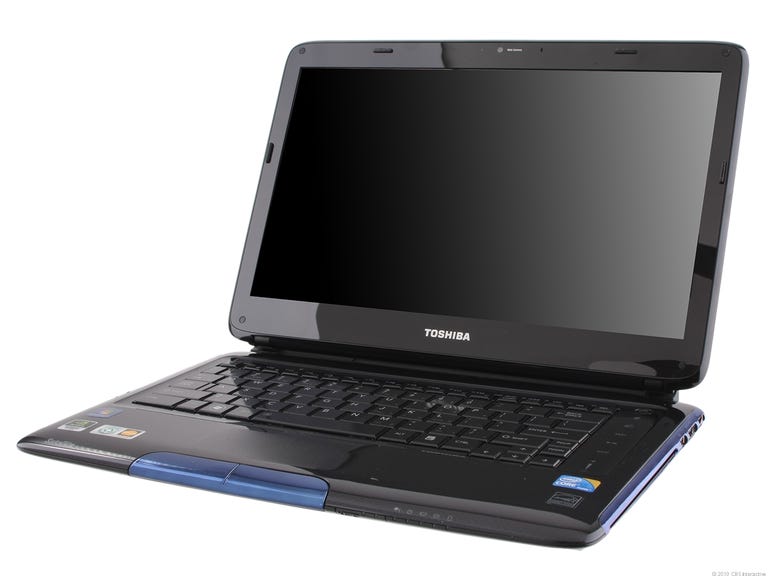Why You Can Trust CNET
Why You Can Trust CNET Toshiba Satellite E205-S1980 review: Toshiba Satellite E205-S1980
Toshiba Satellite E205-S1980
Editors' note: Because of a change in retail availability, Best Buy won't be selling the Toshiba Satellite E205-S1980 until January 2011.
The Good
The Bad
The Bottom Line
Back at the beginning of 2010, one of our favorite laptop surprises was the Toshiba Satellite E205-S1904. Available as a Best Buy exclusive, the thin blue Satellite was one of the first laptops to feature Intel Wireless Display technology, and at $899, its combination of a then-brand-new Core i5 CPU and solid specs added up to a great value.
The E205-S1980 is an updated version of the E205 for Best Buy's Blue Label line, adding Nvidia graphics and a WiMax antenna to the package, albeit at a higher price. Nvidia Optimus automatic-switching graphics come in the form of an entry-level GeForce 310M GPU; graphics were one of our biggest gripes on the first E205, and its presence here enables basic mainstream gaming and better video/media creation capabilities. Other than that, though, the package remains remarkably similar: slightly faster Core i5 processor, same hard drive, same RAM, same design and case structure, same Intel Wireless Display.
Back then, the Best Buy-exclusive E205 bundle we reviewed cost $899. The E205-S1980 costs $1,079, a hefty premium for entry-level discrete graphics nearly a year later. Though the E205 remains a solid laptop with good specs, it feels long in the tooth compared with similar products that are available for even less. Dell's entry-level XPS 15 at $849 lacks Wireless Display but otherwise outperforms the E205 in a number of regards, losing out only on weight and battery life.
A lack of Blu-ray and built-in speakers that sound subpar are the biggest negatives, along with a battery life that, by our tests, dropped about an hour and a half compared with the previous E205 configuration. At the original $899 we'd feel a lot better about the E205-S1980, but at $1,079 it just feels like too much.
| Price as reviewed | $1,079 |
| Processor | 2.53 GHz Intel Core i5 M460 |
| Memory | 4GB, 1066 MHz DDR3 |
| Hard drive | 500GB 5,400rpm |
| Chipset | Intel HM55 |
| Graphics | Nvidia GeForce 310M + Intel GMA HD (Nvidia Optimus) |
| Operating System | Windows 7 Home Premium (64-bit) |
| Dimensions (WD) | 13.7 x 9.6 inches |
| Height | 1.2 inches |
| Screen size (diagonal) | 14 inches |
| System weight / Weight with AC adapter | 6.0/5.1 pounds |
| Category | Mainstream |
The Satellite E205-S1980 has the same look as its predecessor, the E205-S1904: dark blue plastic finish (called Fusion Finish in metallic blue), rounded edges, and a slot-loading DVD drive. The laptop looks thin, but its weird curves and fingerprint-collecting glossy plastic lend it a slightly garish veneer. A larger-than-normal rear hinge enables the 14-inch screen to open up at an angle that floats a little more off the keyboard than standard lids.
The E205-S1980 has a flat backlit keyboard instead of the raised keyboards we've seen on other current Satellites, and frankly, the flat keys leave something to be desired. The middle part of the keyboard still flexes too much for our taste, although our typing experience was largely error-free. The multitouch touch pad beneath is smaller than many multitouch pads currently on the market, and its narrow shape led to awkward navigation. Larger, stiff buttons below are curved to the case contours, and are surprisingly hard to locate by feel and press. A row of dedicated media touch-keys run down the right side of the keyboard, controlling audio, basic play functions, an Eco power utility, and backlighting. They beep loudly and annoyingly unless deactivated in a buried Control Panel setting, and responded on a slight delay during video playback.
The Toshiba Satellite E205-S1904's 14-inch LED screen has a resolution of 1,366x768 pixels, which is standard for 14-inch laptops. With a 16x9 display and reasonably bright backlighting, the screen looked fine when playing DVDs or streaming Hulu videos, although it didn't stand out in terms of vibrancy or color. The biggest disappointment on the Satellite E205-S1980 remains from our last review of the E205: the subpar stereo speakers. They sounded middling and soft even at maximum volume, with a tinny quality. Toshiba laptops usually have good internal speakers, and for a Blue Label product sold at Best Buy, we expected more.
| Toshiba Satellite E205-S1980 | Average for category [Mainstream] | |
|---|---|---|
| Video | VGA-out, HDMI | VGA plus HDMI or DisplayPort |
| Audio | Stereo speakers, headphone/microphone jacks | Stereo speakers, headphone/microphone jacks |
| Data | 2 USB 2.0, 1 USB 2.0/eSATA/sleep and charge, SD card reader | 4 USB 2.0, SD card reader, eSATA |
| Expansion | None | ExpressCard/54 |
| Networking | Ethernet, 802.11 b/g/n Wi-Fi, WiMax antenna | Ethernet, 802.11n Wi-Fi, Bluetooth, optional mobile broadband |
| Optical drive | DVD burner | DVD burner |
The Satellite E205-S19080 still lacks features available on mainstream-or-better machines, most notably Bluetooth. The eSATA and sleep-and-charge USB ports are useful, but we expect more for a laptop that's more than $1,000. The 4GB of included RAM can be expanded up to 8GB, and the 500GB hard drive is plenty generous for most users, but remain the same from the early 2010 configuration we reviewed. A new and potentially useful add for some customers is a WiMax antenna, but WiMax isn't available in every U.S. market yet, and subscription costs can be high for the high-speed wireless Internet access it provides.
The included Intel Core i5 M460 processor is a step up in speed from the Core i5 we tested in the previous E205-S1904, but not hugely so. Slightly bumped speeds are appreciated, but the quick loading and playback of streaming videos and multiwindow computing remain the same from our anecdotal experience.
The Nvidia GeForce 310M graphics are the biggest addition to the E205-S1980, answering one of our few gripes with the previous E205 (which only had integrated Intel graphics). Nvidia Optimus enabled for automatic switching and battery conservation, and the graphics netted modest-to-good results for mainstream gaming; Unreal Tournament III ran at 36.9 frames per second at native pixel resolution and graphics options set to medium. Activision's racing game Blur was playable, but exhibited some choppiness and frame rate drops. You can get by with gaming on the E205-S1980, but it's not a system for gamers.
Intel Wireless Display capability remains a nice feature, but it's less impressive than it used to be. For those unfamiliar with the technology, the E205-S1980 can, with the assistance of a simple software tool, send its video display to any TV with RCA or HDMI input jacks, courtesy of a $99 Netgear Push2TV box. (Editors' note: The previous version of the E205 we reviewed included the Netgear Push2TV box as part of the laptop bundle; we're waiting to hear back from the manufacturer as to whether the E205-S1980 includes the box, too.) The WiDi connection is akin to that of a Wi-Fi bridge, but has surprisingly decent clarity and can be initiated at the push of a button.
There are limitations, however: the AV signal is sent at a delay, making it not ideal for games or as a monitor solution, although, with the latest firmware updates, Wireless Display operates with less of a delay than before. Also, WiDi blocks DVD content from playback. Similar external solutions from Asus and HP don't do this, and don't require built-in technology to work, either. Intel Wireless Display is best for playing back Internet videos on a TV; though it's a feature that can be useful to have, it isn't worth going out of your way for unless you are desperate to get Hulu, Netflix, or YouTube on your big-screen TV.
| Toshiba Satellite E205-S1980 | Average watts per hour |
| Off (60%) | 0.49 |
| Sleep (10%) | 0.82 |
| Idle (25%) | 12.14 |
| Load (05%) | 50.62 |
| Raw kWh Number | 52.05 |
| Annual power consumption cost | $5.91 |
The Toshiba Satellite E205-S1980 ran for 3 hours and 5 minutes on our video playback battery drain test, using the included six-cell battery. That's a considerable drop from the nearly 5 hours of battery life we got from the E205-S1904. Three hours is the bare minimum we expect out of a mainstream laptop this size, and you'll need to stay near an outlet or spare battery when playing videos or games.
As part of Best Buy's Blue Label program, the Satellite E205-S1980 gets 30 days of Geek Squad customer service support, plus an extended two-year warranty from Toshiba. A toll-free phone number is available 24-7, and additional support and drivers can be found on Toshiba's Web site.
(Shorter bars indicate better performance)
(Shorter bars indicate better performance)
(Shorter bars indicate better performance)
(Longer bars indicate better performance)
| 1280x768, 0X AA, 0X AF | 1366 x 768, 4X AA, 8X AF |
(Longer bars indicate better performance)
Find out more about how we test laptops.
System configurations:
Toshiba Satellite E205-S1980
Windows 7 Home Premium (64-bit); 2.53GHz Intel Core i5 M460; 4096MB DDR3 SDRAM 1333MHz;
1GB Nvidia GeForce 310M + 64MB(Dedicated) Intel GMA HD; 500GB Hitachi 5,400rpm
Acer Aspire TimelineX 4820TG-7805
Windows 7 Home Premium (64-bit); 2.53GHz Intel Core i5 M460; 4096MB DDR3 SDRAM 1066MHz;
1GB ATI Mobility Radeon HD 5650 + 128MB Intel GMA HD; 320GB Western Digital 5,400rpm
Samsung QX410 Windows 7 Home Premium (64-bit); 2.53GHz Intel Core i5 M460; 4096MB DDR3 SDRAM 1066MHz; 1GB Nvidia GeForce 310M + 64MB(Dedicated) Intel GMA HD; 640GB Samsung 5,400rpm
Dell XPS 15
Windows 7 Home Premium (64-bit); 2.53GHz Intel Core i5 M460; 4096MB DDR3 SDRAM 1333MHz;
1GB Nvidia GeForce 420M + 64MB(Dedicated) Intel GMA HD; 500GB Seagate 7,200rpm
HP Envy 14
Windows 7 Home Premium (64-bit); 2.4GHz Intel Core i5 M450; 4096MB DDR3 SDRAM 1333MHz;
1GB ATI Mobility Radeon HD 5650; 500GB Seagate 7,200rpm